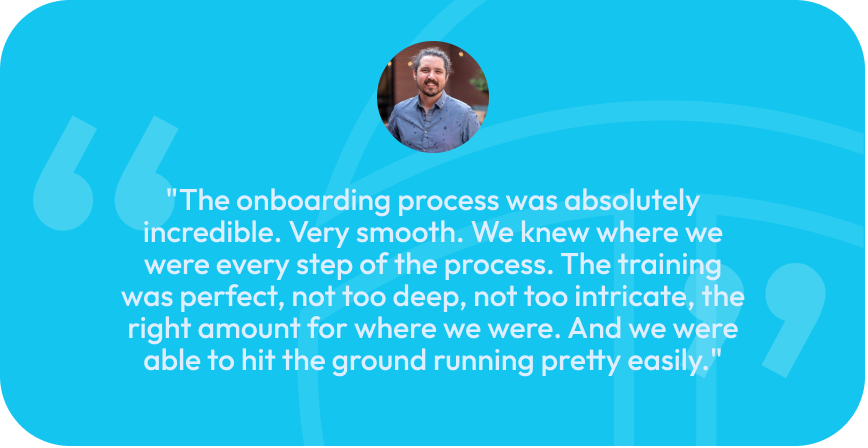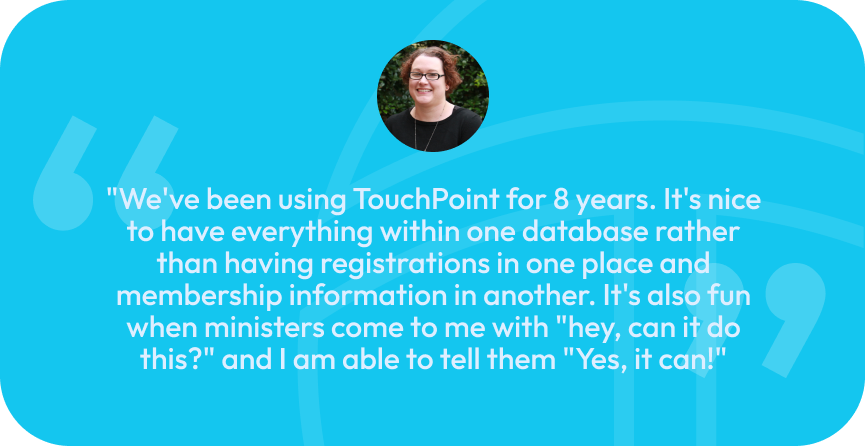See TouchPoint in Action
Schedule A Free Church Software Demo
Looking for a better way to manage your church database, online giving, and mobile app? TouchPoint is an all-in-one platform designed to help churches streamline operations, deepen engagement, and grow their ministry.
Learn More About Our All-In-One Ministry Features
Track Spiritual Health
Gain a comprehensive view of member involvement through automated engagement monitoring across attendance, giving, volunteering, and more.
Customizable Church App
Empower staff and members with a branded app featuring check-ins, giving, event registration, and prayer wall, all synchronized with your database.
Native Giving Solution
Offer secure, customizable giving options with real-time updates and robust analytics to support your church’s financial health and encourage generosity.
Volunteer Coordination
Organize teams, track availability, and communicate effectively with an intuitive scheduling tool designed for church ministries.
Automated Ministry Tools
Streamline administrative tasks with customizable workflows, allowing more time for personal connection and spiritual care.
Church Check-In
Enhance safety and efficiency with features like Pre Check-In, real-time dashboards, and Check-Out—church Check-In software that elevates more than just your Kid’s Ministry.
Event and Group Sign-Ups
Manage registrations for events, groups, and mission trips with customizable forms, integrated payments, and automated communications.
Pastoral Care
Assign tasks, record notes, and track follow-ups to ensure no one slips through the cracks in your ministry efforts. These features are available on a laptop and in your Mobile App.
Data-Driven Ministry Decisions
Access real-time dashboards and customizable reports to inform strategies and strengthen your church’s impact. If it’s in TouchPoint, you can report on it!
Hear What Our Church Partners Say
Frequently Asked Questions
A church software demo is a personalized walkthrough of TouchPoint, where our team shows you how the system works, highlights key features, and answers questions specific to your church’s ministry needs.
Requesting a demo gives your leadership team a firsthand look at how TouchPoint can streamline ministry operations, centralize data, and support discipleship. It helps you evaluate if TouchPoint is the right fit for your church before making a commitment.
Most demos last between 60–75 minutes, depending on the number of questions your team has. We tailor the time to ensure you see the features most relevant to your ministry.
We recommend including staff who are involved in operations, discipleship, communication, and finance. This way, your team can see how TouchPoint connects each ministry area into a single source of truth.
Our demos include a live Q&A session to address your church’s unique priorities and typically cover:
- – Member And Family Profiles
- – Attendance And Check-In Tools
- – Online Giving Platform
- – Volunteer And Group Management
- – Communication Tools (Email, Text, App Notifications)
- – Reporting And Engagement Insights
After the demo, your team will receive a customized follow-up highlighting how TouchPoint aligns with your ministry needs. We can also setup deep-dive meetings to ensure that each ministry department is on board with TouchPoint’s functionality (as needed). From there, we can provide pricing details and next steps for implementation.
TouchPoint serves larger, growing churches (starting at 600 or more in weekly attendance, and typically being 1,000+). If your church needs a robust, connected system to manage people, giving, and discipleship, a demo will help you see how TouchPoint delivers.