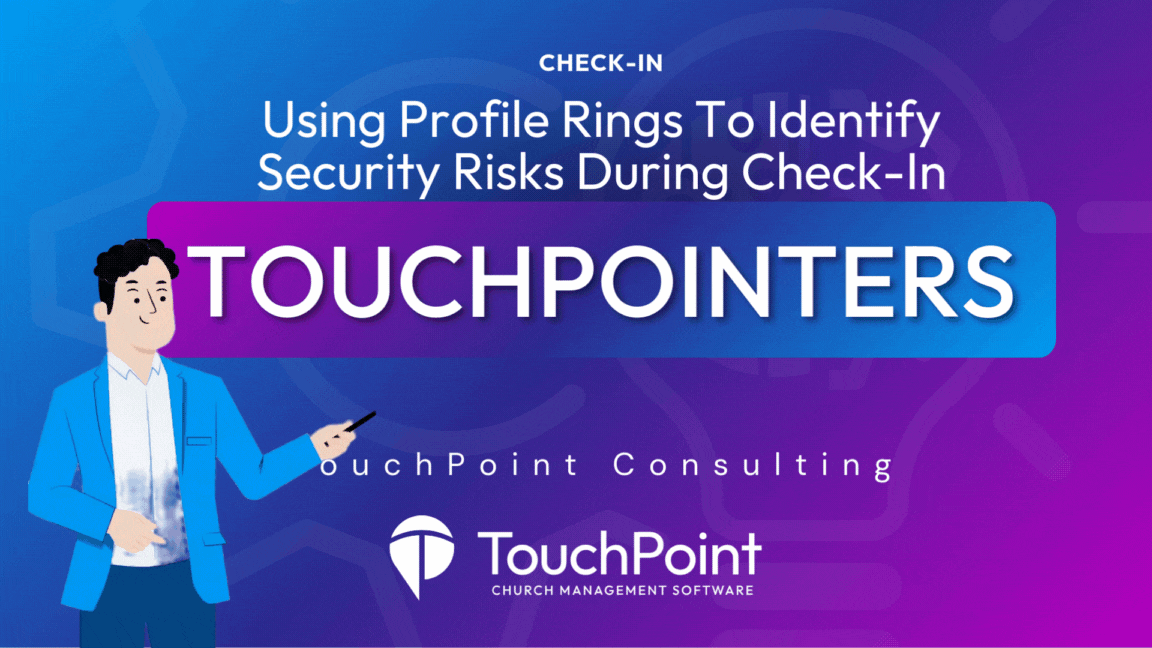Here’s how you can implement a Profile Ring when you’ve identified a security concern related to a person in your database at Check-In:
Step 1: Remove The Phone Number From Their Record
This step is key. In order to prevent the person from checking in through self-service stations, you’ll need to remove the phone number from their profile. If they’re part of a household, be sure to remove the phone number from all other associated records in that household as well.
**Important: This is the ONLY situation where we recommend removing data from TouchPoint.
Step 2: Add A Profile Ring Or Status Flag
With the phone numbers removed, the person will now have to check in at a manned Check-In station, where a staff member can search for their name manually. When their profile appears, the staff member will see the colored Profile Ring—a visual indicator that signals a need for special attention.
Choose a ring color that your team has designated for security-related flags. Make sure your Check-In volunteers and staff are trained on what different colors mean and how to respond appropriately.
Step 3: Document And Train Your Team
This process only works when everyone is on the same page. Train your Check-In team to:
- Know which colors correspond to which flags
- Understand how to search for a name manually
- Take the appropriate steps when a Profile Rdesdswing is present
Also, be sure to document this protocol so it’s part of your internal safety procedures.
Why This Approach Matters
This workflow not only ensures greater safety at Check-In but also respects the privacy of the individual. It prevents the person from slipping through self Check-In unnoticed while empowering your staff with the tools to act with discretion and care.
While situations that require this process may be rare, it’s important to be prepared. The Profile Ring feature offers an effective way to support your church’s security protocols—keeping your community safe and your systems consistent.
If your church hasn’t set up a protocol for using Profile Rings, now’s the time to start.
Looking For More Information On Check-In?
To explore more best practices for managing Check-In and safety with TouchPoint, be sure to:
- Need personalized support? Contact our Consulting Team at [email protected]
- Related Articles: Church Check-In: Essential Strategies for Security, Efficiency, and Growth
- Resources: TouchPoint Software Documentation
- Training Videos: TouchPoint Software Training Library